MithrilRoshi
Member
I need a little help here. I got no clue why but I must have changed something and now my saved playlists are missing. Would really like help with this if anyone could since I have tried all other resources for help and no one has answered. ^^;
Here is a example of what it normally looks like.
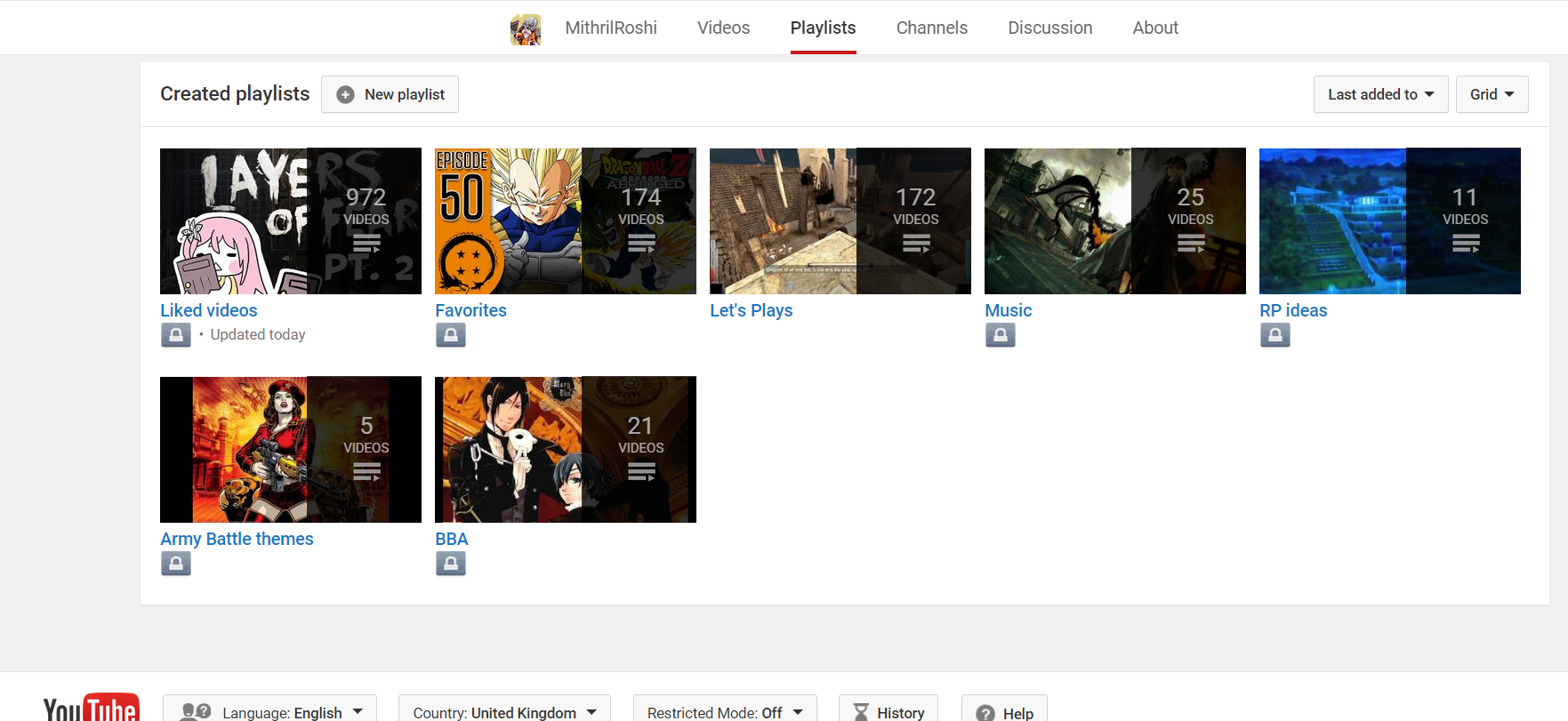
Here is a example of what it normally looks like.
