AuthorFilms Studios
Liking YTtalk
I couldnt post the link to the page I was going to share so I copied all of it here it here. 
Recommended upload encoding settings (Advanced)
Container: MP4
Note that the bit rates below are recommendations for uploads. Audio playback bit rate is not related to video resolution.
Recommended video bit rates for uploads
Type--------------(24, 25, 30 fps)--------(48, 50, 60 fps)
2160 p (4k)------35-45 Mbps-------------53-68 Mbps
1440 p (2k)----- 16 Mbps-----------------24 Mbps
1080 p------------8 Mbps -----------------12 Mbps
720 p--------------5 Mbps------------------7.5 Mbps
480 p--------------2.5 Mbps---------------4 Mbps
360 p--------------1 Mbps-----------------1.5 Mbps
Recommended audio bit rates for uploads
Type------Audio Bit Rate
Mono------128 kbps
Stereo----384 kbps
5.1-------- 512 kbps
Resolution and aspect ratio
YouTube uses 16:9 aspect ratio players. If you are uploading a non-16:9 file, it will be processed and displayed correctly as well, with pillarboxes (black bars on the left and right) or letterboxes (black bars at the top and bottom) provided by the player. If you want to fit the player perfectly, encode at these resolutions:
For example, the player will automatically add pillarboxing to 4:3 videos in the new 16:9 widescreen player size. If the player is re-sized (i.e. when embedded on another website), the same process takes place so that 16:9 videos are letterboxed when the player is sized to 4:3. Similarly, anamorphic videos will be automatically letterboxed when shown in either 16:9 or 4:3 sized players. The player can only do this if the native aspect ratio of the video is maintained.
You can adjust the fit of your video in our player after uploading your video by using formatting tags.
If letterboxing is added to a video before it is uploaded (i.e. in the case of creating a 4:3 video from a 16:9 master), the widescreen player will add pillarbox bars too, resulting in black bars all around the video (windowboxing) and a bad viewing experience (see the diagram below).

Upload a 16:9 video at its original aspect ratio (1280x720 recommended) Video fills the YouTube widescreen 16x9 player. Looking good!

Upload a 4:3 video at its original aspect ratio (640 x 480 recommended) Video is displayed in the widescreen player at the right size and ratio with pillar-box bars. Looks pretty good!
How not to do it
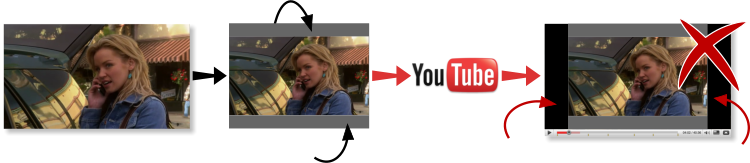
Add letterbox bars to the top and bottom before uploading so that the video fits a 4:3 player The YouTube player adds pillarbox bars left and right to the 4:3 video fit widescreen. Bars surround the video. Boo!

Recommended upload encoding settings (Advanced)
Container: MP4
- No Edit Lists (or the video might not be processed correctly)
- moov atom at the front of the file (Fast Start)
- Channels: Stereo or Stereo + 5.1
- Sample rate 96 khz or 48 khz
- Progressive scan (no interlacing)
- High Profile
- 2 consecutive B frames
- Closed GOP. GOP of half the frame rate.
- CABAC
- Variable bit rate. No bit rate limit required, although we offer recommended bit rates below for reference
- Chroma subsampling: 4:2:0
- Content should be encoded and uploaded using the same frame rate that was used during recording.
- Common frame rates include: 24, 25, 30, 48, 50 and 60 frames per second (other frame rates are also acceptable).
- Interlaced content should be deinterlaced before uploading. For example, 1080i60 content should be deinterlaced to 1080p30, going from 60 interlaced fields per second to 30 progressive frames per second.
Note that the bit rates below are recommendations for uploads. Audio playback bit rate is not related to video resolution.
Recommended video bit rates for uploads
Type--------------(24, 25, 30 fps)--------(48, 50, 60 fps)
2160 p (4k)------35-45 Mbps-------------53-68 Mbps
1440 p (2k)----- 16 Mbps-----------------24 Mbps
1080 p------------8 Mbps -----------------12 Mbps
720 p--------------5 Mbps------------------7.5 Mbps
480 p--------------2.5 Mbps---------------4 Mbps
360 p--------------1 Mbps-----------------1.5 Mbps
Recommended audio bit rates for uploads
Type------Audio Bit Rate
Mono------128 kbps
Stereo----384 kbps
5.1-------- 512 kbps
Resolution and aspect ratio
YouTube uses 16:9 aspect ratio players. If you are uploading a non-16:9 file, it will be processed and displayed correctly as well, with pillarboxes (black bars on the left and right) or letterboxes (black bars at the top and bottom) provided by the player. If you want to fit the player perfectly, encode at these resolutions:
- 2160 p: 3840x2160
- 1440 p: 2560x1440
- 1080 p: 1920x1080
- 720 p: 1280x720
- 480 p: 854x480
- 360 p: 640x360
- 240 p: 426x240
For example, the player will automatically add pillarboxing to 4:3 videos in the new 16:9 widescreen player size. If the player is re-sized (i.e. when embedded on another website), the same process takes place so that 16:9 videos are letterboxed when the player is sized to 4:3. Similarly, anamorphic videos will be automatically letterboxed when shown in either 16:9 or 4:3 sized players. The player can only do this if the native aspect ratio of the video is maintained.
You can adjust the fit of your video in our player after uploading your video by using formatting tags.
If letterboxing is added to a video before it is uploaded (i.e. in the case of creating a 4:3 video from a 16:9 master), the widescreen player will add pillarbox bars too, resulting in black bars all around the video (windowboxing) and a bad viewing experience (see the diagram below).

Upload a 16:9 video at its original aspect ratio (1280x720 recommended) Video fills the YouTube widescreen 16x9 player. Looking good!

Upload a 4:3 video at its original aspect ratio (640 x 480 recommended) Video is displayed in the widescreen player at the right size and ratio with pillar-box bars. Looks pretty good!
How not to do it
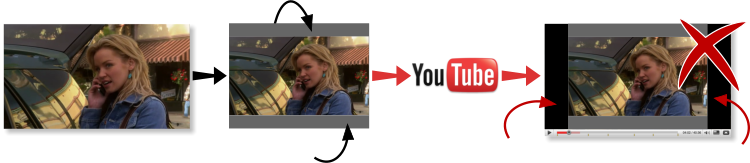
Add letterbox bars to the top and bottom before uploading so that the video fits a 4:3 player The YouTube player adds pillarbox bars left and right to the 4:3 video fit widescreen. Bars surround the video. Boo!