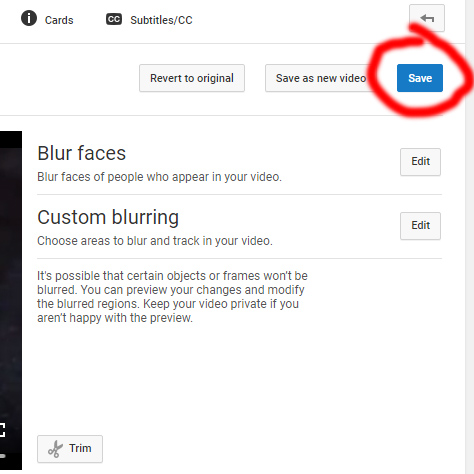- Joined
- Sep 17, 2018
- Messages
- 4
- Reaction score
- 1
- Channel Type
- Youtuber
So I blurred some faces in a video, saved it privately, and then noticed I missed a face. If I edit the already saved video will this be a destructive or non-destructive edit?
I don't want to start all over from the beginning but probably would if just adding one more blur is destructive editing.
I'm using "Enhancements" to edit (auto and manual face blur).
Thanks. Hope this makes sense. I'm new to video editing and more familiar with the terminology for music editing.
I don't want to start all over from the beginning but probably would if just adding one more blur is destructive editing.
I'm using "Enhancements" to edit (auto and manual face blur).
Thanks. Hope this makes sense. I'm new to video editing and more familiar with the terminology for music editing.