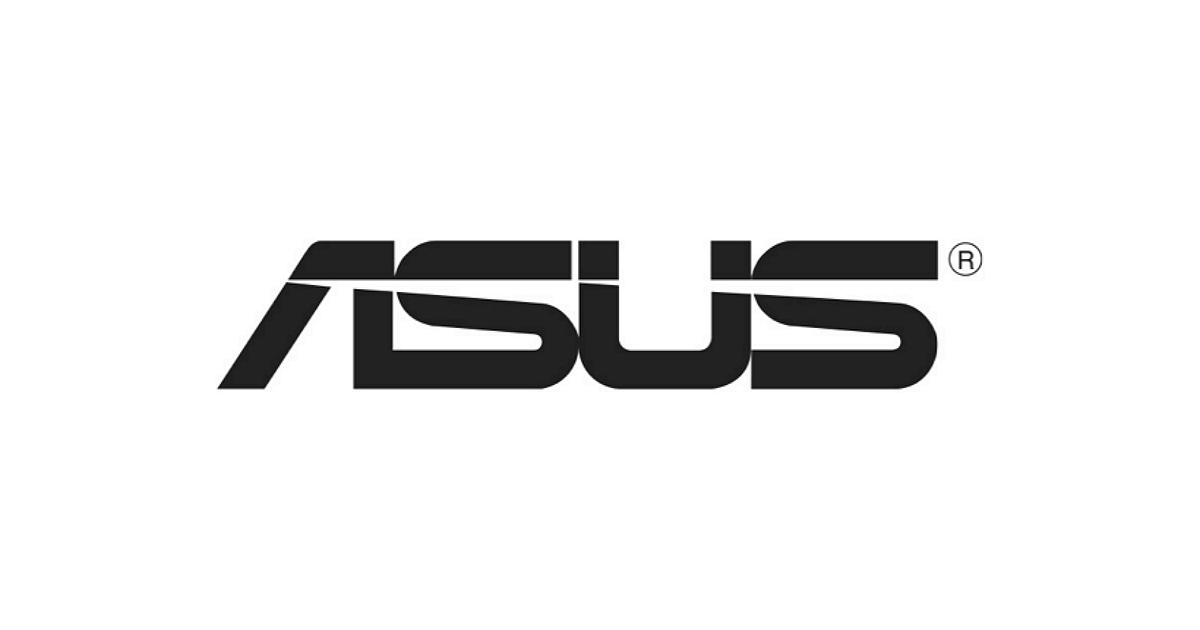billie_jean
Member
Hi guys - I'm looking to start a youtube channel and in the market for a computer (don't have one at the moment). I prefer PC and want it to be able to handle footage from DSLR (sony a7 III) camera, drone footage, time lapses etc without any playback lagging.What machine/specs should I get? a laptop and a tower/desktop recommendation would be great.