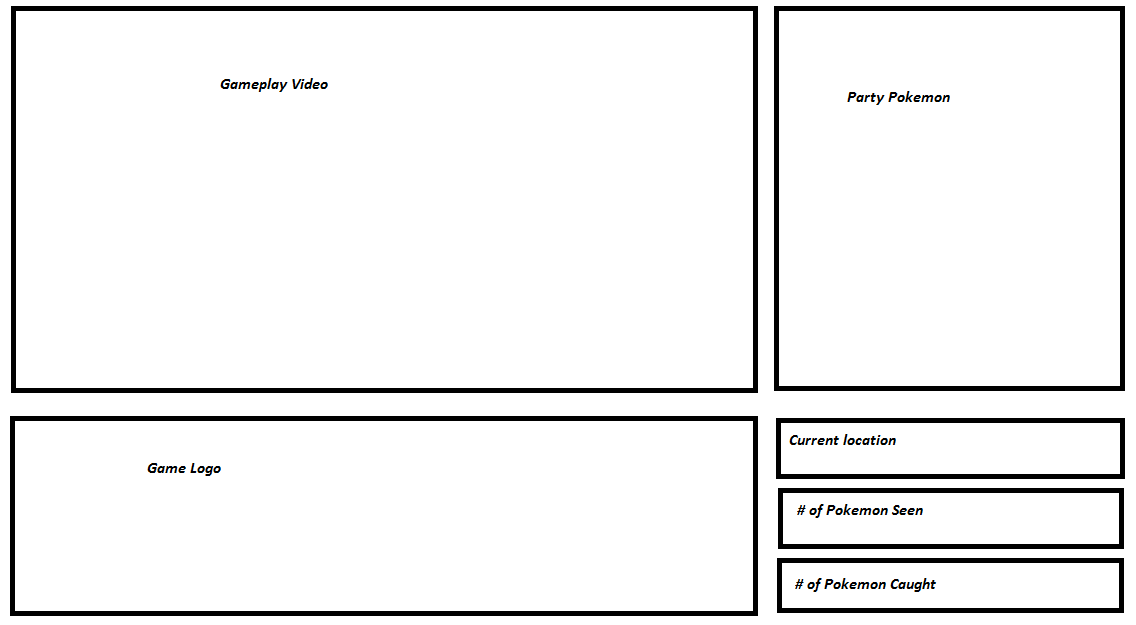MikeJ777
Active Member
...I kinda want to do a Pokemon Playthrough where I have a window with my game on the left, with the game's logo underneath that window, and on the right of the game window have my current party of Pokemon displayed as well as current location, number of Pokemon seen and caught.
How might I do this? What would I need to do it?
How might I do this? What would I need to do it?