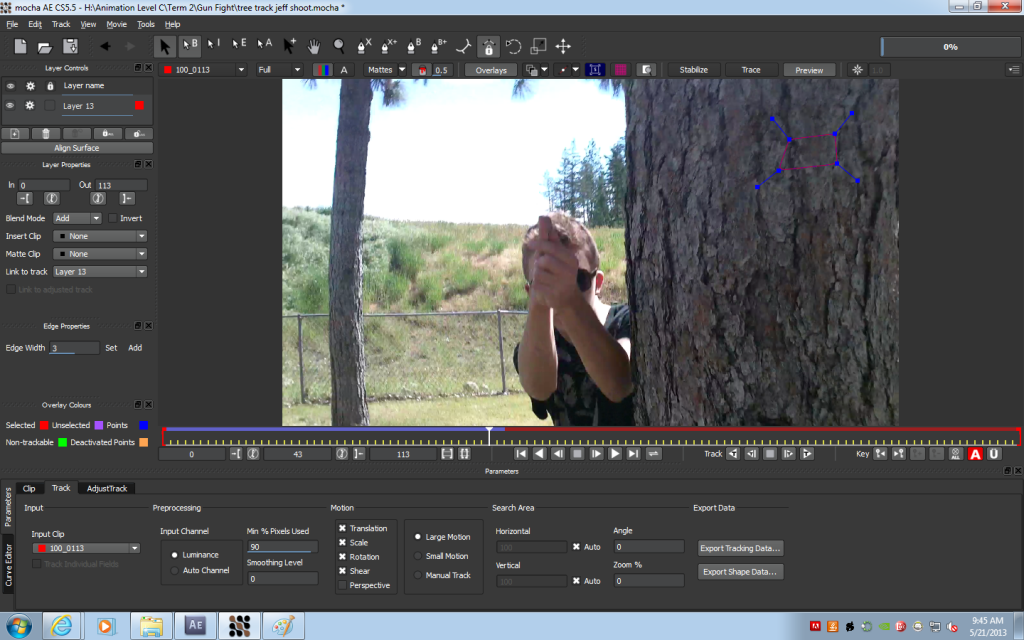CosmicMeteor
YTtalk Mad
Hey guys this is school related/YouTube.
I'm having Troubles with Mocha
I'm trying to track a tree but after about 30% of the frames the tracking goes all wierd! (See Pictures)
Any way you guys can help?
This is the frame before it stops working.
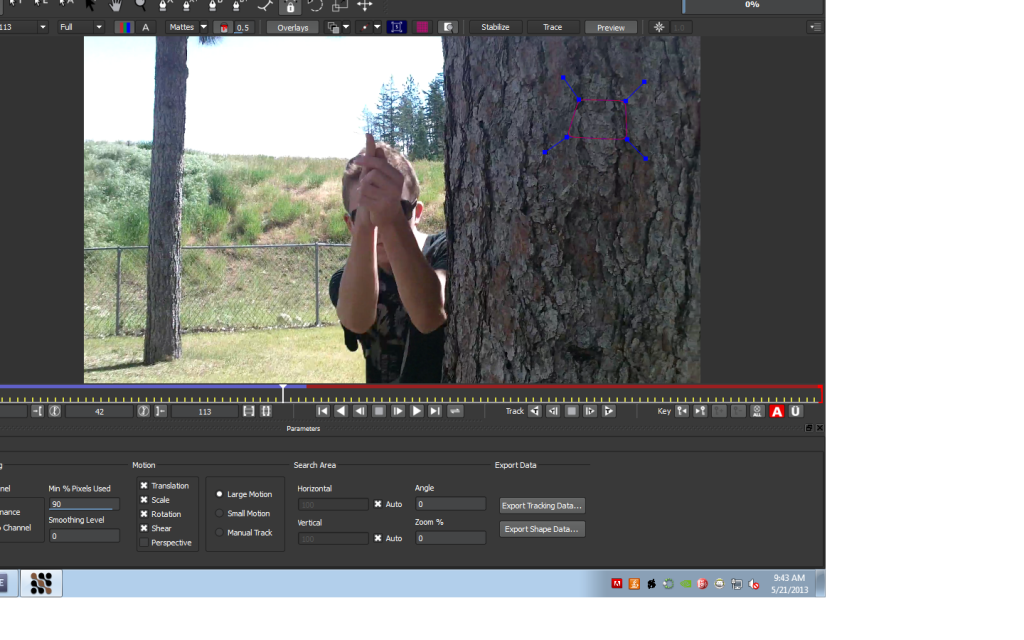
This is the next frame.
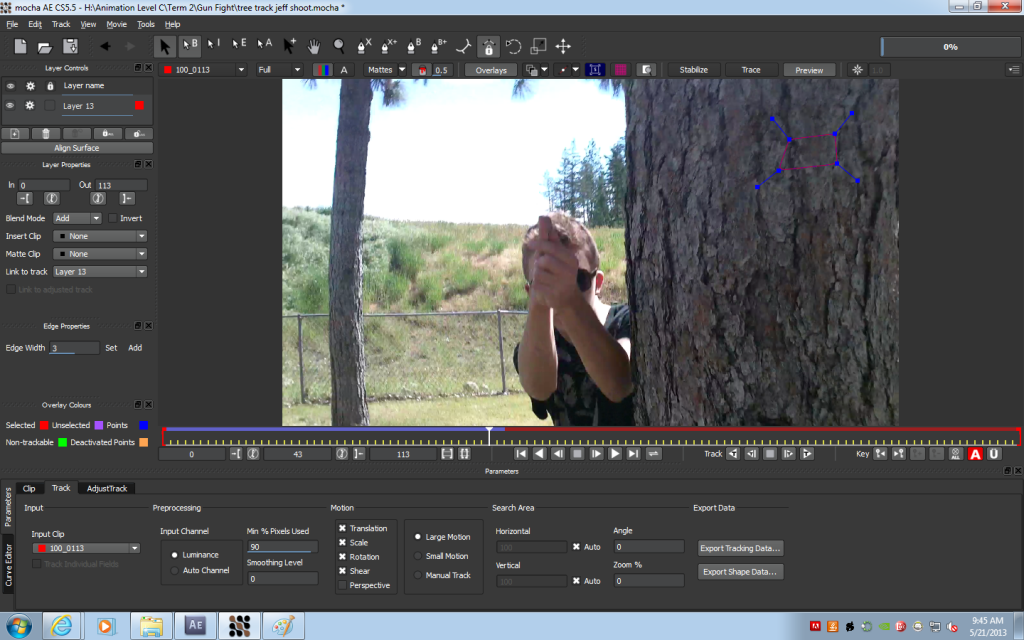
I'm having Troubles with Mocha
I'm trying to track a tree but after about 30% of the frames the tracking goes all wierd! (See Pictures)
Any way you guys can help?
This is the frame before it stops working.
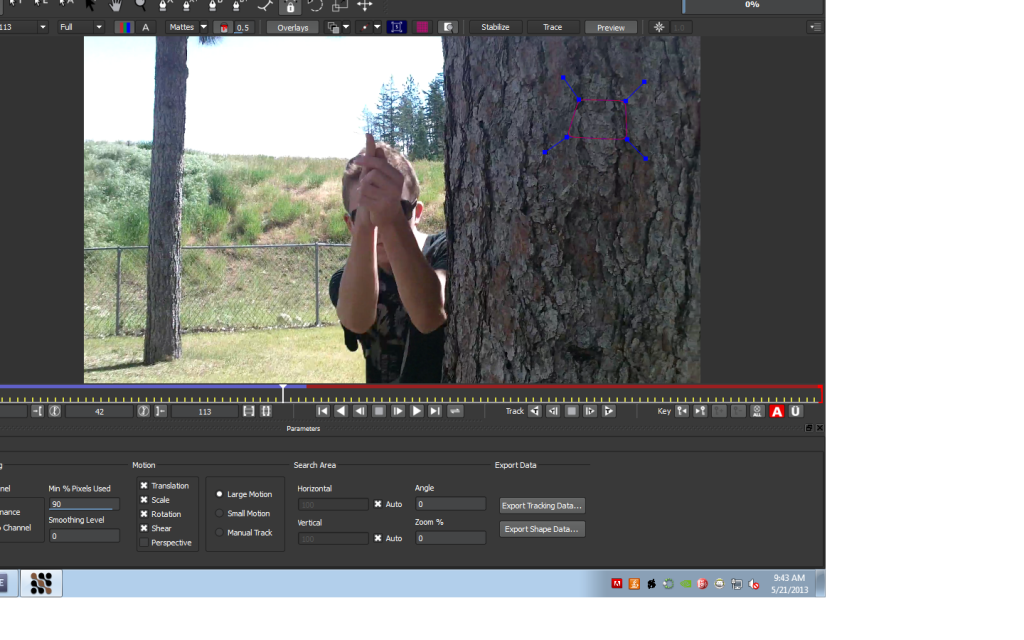
This is the next frame.