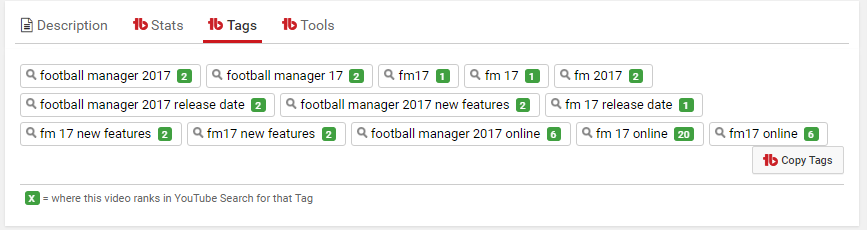Kira.Yamaguchi
The Legend
I know that there's alot of Youtube Techniques or Advices when you're going to start on creating a Youtube channel, but I also want to join and share my opinion.
So, what do you do in Youtube?
You can do whatever you want! You can upload music videos, gameplays, real life videos, heck you can even record yourself sleeping and upload it.
But what really does makes Youtube?
It's not the website, nor the billions of account registered in it, it's YOU, it's you who makes YouTube, youtube wouldn't even be famous if it weren't for all the channels registered in it and the people uploading Videos on it.
It doesn't end there, but before we go to the end, let's start at the beginning first.
How Do You Start Your Youtube Channel?
As we all know you first need to create an account on Youtube and/or Google, after that Youtube will ask you to create a channel and that's where you will start, your channel is like your own base where you can do anything you want, you might need to make it amusing though so you want to upload a Banner and an Icon.
Now your channel will look better than before but it's still lacking something, go to the "About" tab and you might want to put some description about yourself and what you do on it, put some links from your social sites like Facebook,Twitter, Instagram, etc. or link your website into it.
After you finished doing that, the next thing you will do is to think up what your channel is going to be all about, think about it clearly, watch some other videos to help you think, when you finally thought of an idea or genre, start doing some draft, list all the items that you need, for example: camera, microphone, computer or laptop, internet, etc. then try to buy them if you can, after that create or imagine an idea for your video, if you do gaming, go buy or play a free game and record it, if you're planning to do Real Life Videos then go buy a camera that can record 1080p or 720p, then start recording!
After you finished recording, save your the video and watch some videos and tutorials on how to edit your videos, there's a lot of Video Editing Software's all around the internet, some of the best are: Sony Vegas Pro, Adobe Premiere Pro, Adobe After Effects, Camtasia Studio, etc.
Remember, most people have short attention span so edit your videos carefully, make sure you cut out the boring or unnecessary parts to make your video length a little bit shorter.
If you have finished watching a tutorial you can now start editing your video, open up your Video Editing Software then go ahead and edit your video.
After you finished editing your video, make sure when you're going to render your video, use the most/best quality render setting you can that can play the video in 1080p or 720p quality.
Note:
A great computer specifications is not needed (but who want's to play games and record videos in a computer that lags every second and takes a week to finish rendering a video) to start youtubing, but if you still have an ancient computer, your quality would just suck, know the better computer specs that can run the game or software you're using, you don't have to buy a $1k+ computer build, a $500-$700 build would suffice.
After that, you can upload the video to your Youtube account, edit the Title first, use the most appealing title you can, make sure it relates to your video though, for example "THE WALKING DEAD GAMEPLAY||PART 1||BY KIRA" or something like that because the title is the number one needed in the search bar, so if you put "Kira Part 1 The Walking Dead" it will be really hard for it to show up in the search bar when people search for it.
Next is the Video Description, use everything you got, put the description of the video, what you did, what was in it, you can also ask them to "LIKE,Comment,and Subscribe" or even share or put a link on it to your Social Network Sites.
Last one is the Video Tags, now I'm not sure if the tags still works or not but the Tags helps you and your video to show up on the search engines, so put up the tags that relates to your video. You can also upload or choose a thumbnail for your video which can really help a lot, especially when it's amusing.
When your video has finished uploading, you can now watch and share your video, if you have friends on facebook, share it to them, post them on your website, or twitter, every share can help you, like, a lot!
Work it up until you have a decent amount of subs, then you can get partnered and earn money!
Tools:
Youtube has changed over the past few years and a bunch of helpful tools has been created. Here are some of them:
- TubeBuddy - Legit 100%. With this browser Extension
- Heartbeat - Now I'm not being a sellout or advertising Freedom's Heartbeat just because I'm with Freedom, but it helps out a lot especially if you want to see your channel/video statistics.
- Handbrake - One of the best softwares that reduces/compresses videos for a smaller file size without destroying the quality. A 710mb difference.

For a tutorial, watch: /watch?v=J6pf3l1MF4U
Tips:
- Never be afraid to experiment. Try out different genres, thumbnails, titles, etc. You might just even hit the sweet spot on Youtube and get a boost in subs/views.
- Never compare yourself to others. "Yeah this channel is just new but a few days after he got 1k subs already and yet here I am, 2 years in Youtube and still in 300 subs." No, don't be like that. Instead, use them as your inspiration. If he can do that, then you definitely can too, you just need to find what would boost you up.
- Make sure you're having fun. What's the point in doing Youtube if you're not having fun? So stop being conscious of your subscriber count and just go with the flow.
- Re-watch your videos. Some might feel embarrassed when watching their own videos because it looks awkward. But you'll get over it. You should re-watch your videos when you've finished uploading this. Check out if there's some mistakes or errors and improve them on the next video. Keep this up as you upload videos, keep improving in every video you make.
- Make an Upload Schedule. Yeah, keeping up with your schedule might be harder especially when you're a Student like me or have a job outside of Youtube. But, that's why you have to make an Upload Schedule. Don't just upload 15 videos a week and stop for two months. Instead, create 15 videos and upload 2-3 of them every week. That way you have more time to record more videos in your free time.
So that's pretty much for this guide on starting, if you have further questions or other opinions, just comment down below.
Last edited: