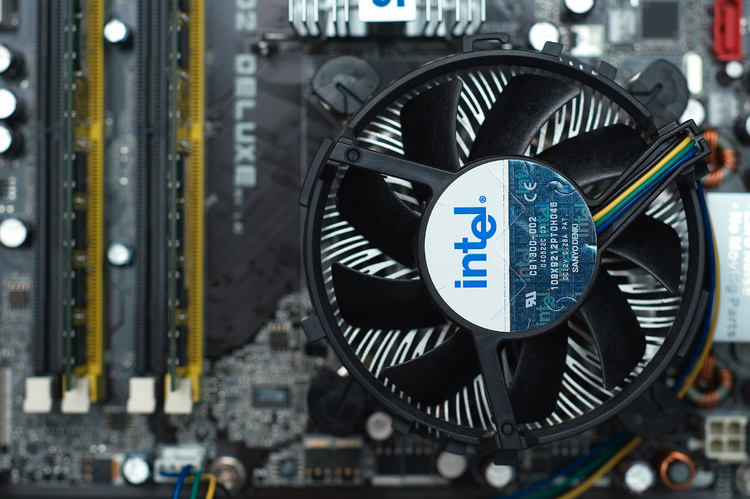SuddenlyNinja
YTtalk Mad
Community, I need you help once more!
I am currently in possession of and working with a Dual core Intel Pentium 3 Xeon, 2833MHz and 4G of RAM memory. Lately my computer has started to run really hot when rendering video, and as a result of that the safeguard activates and shuts the computer down.
I've read that other people's processors usually run at about 30 - 40 degrees Celcius when "stationary", mine runs at about 80C! What could be causing this? Is it a simple case of opening it up and giving it a thorough clean, or should I consider buying a new fan that's better than the stock one?
I'd love to hear from you community!
I am currently in possession of and working with a Dual core Intel Pentium 3 Xeon, 2833MHz and 4G of RAM memory. Lately my computer has started to run really hot when rendering video, and as a result of that the safeguard activates and shuts the computer down.
I've read that other people's processors usually run at about 30 - 40 degrees Celcius when "stationary", mine runs at about 80C! What could be causing this? Is it a simple case of opening it up and giving it a thorough clean, or should I consider buying a new fan that's better than the stock one?
I'd love to hear from you community!