You are using an out of date browser. It may not display this or other websites correctly.
You should upgrade or use an alternative browser.
You should upgrade or use an alternative browser.
Call to action overlay?
- Thread starter portiz
- Start date
PressRecord
Daily Vlogs on a Daily Basis!
Oooohhhhh fancy! I have not noticed that yet xD it looks like it's going to give further branding features to us so we can host a picture overlay and direct traffic to whereever we want. Hey guys check out my facebook "they click the facebook icon" type thing. I'm excited for that haha.
portiz
Photoshop Freak
this option is only in one of my videos.. i checked like three more and i dont have that option... i dont wuite unferstand what i should put on those options. but im going to play around and see whats up..Oooohhhhh fancy! I have not noticed that yet xD it looks like it's going to give further branding features to us so we can host a picture overlay and direct traffic to whereever we want. Hey guys check out my facebook "they click the facebook icon" type thing. I'm excited for that haha.
PitbullNorthC
I Love YTtalk
Let us know because I haven't seen this yet. I would like to know what you find out with it.this option is only in one of my videos.. i checked like three more and i dont have that option... i dont wuite unferstand what i should put on those options. but im going to play around and see whats up..
JollyDangerous
I Love YTtalk
Im pretty sure that its a picture of a video or website you want the viewer to click on. Youtubers have them in the corner of the video for how everlong they want it there. It could be a link to another vid a link to subcribe or a link to another website. Its almost like the annotation links but just with a picture. I am just assuming because that it the only option I dont have as of yet.Hey does anybody know what this call to action overlay option is for?
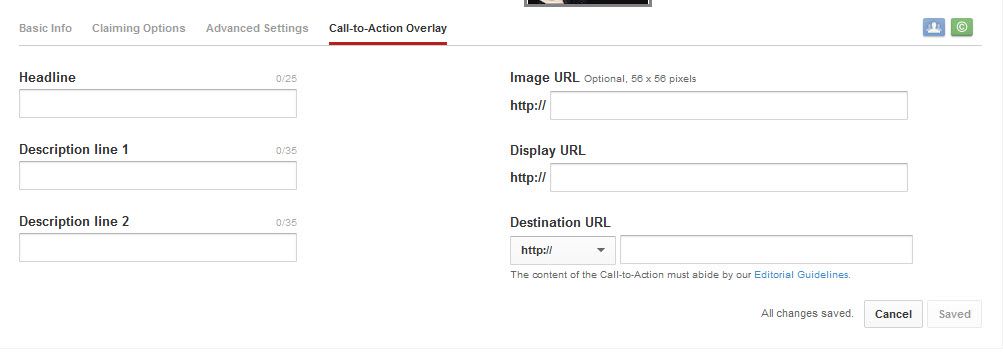
PitbullNorthC
I Love YTtalk
I am thinking it might be something similar, but a little better. can't wait to find out though.I wonder if this is the same as annotations?
jnet
I Love YTtalk
Actually now that I look at it more, that sounds super awesome!! Because now my ending I have to render the preview thing and then create an annotation which means there's no way I can change the video it links to because it's rendered into the original video. But with this option you can show a thumbnail or image and change it up whenever you want.. so I guess like the InVideo Programming thingie but now giving you more control. Coool I'd love to try it out but not sure where to find it or if I have it.
JollyDangerous
I Love YTtalk
Its pretty much like that but I think your only allowed one per video and the picture is kind of translucent. and a little small.Actually now that I look at it more, that sounds super awesome!! Because now my ending I have to render the preview thing and then create an annotation which means there's no way I can change the video it links to because it's rendered into the original video. But with this option you can show a thumbnail or image and change it up whenever you want.. so I guess like the InVideo Programming thingie but now giving you more control. Coool I'd love to try it out but not sure where to find it or if I have it.
JustSomeGermanDude
Experted expert in expertness.
Im pretty sure that its a picture of a video or website you want the viewer to click on. Youtubers have them in the corner of the video for how everlong they want it there. It could be a link to another vid a link to subcribe or a link to another website. Its almost like the annotation links but just with a picture. I am just assuming because that it the only option I dont have as of yet.
Doesn't everyone have InVideo Programming? Go to: Video Manager -> Channel Settings -> InVideo Programming
This is something different, though.
Actually now that I look at it more, that sounds super awesome!! Because now my ending I have to render the preview thing and then create an annotation which means there's no way I can change the video it links to because it's rendered into the original video. But with this option you can show a thumbnail or image and change it up whenever you want.. so I guess like the InVideo Programming thingie but now giving you more control. Coool I'd love to try it out but not sure where to find it or if I have it.
Well there doesn't really seem to be an option to place this where you want or only at certain times, so dunno about that.