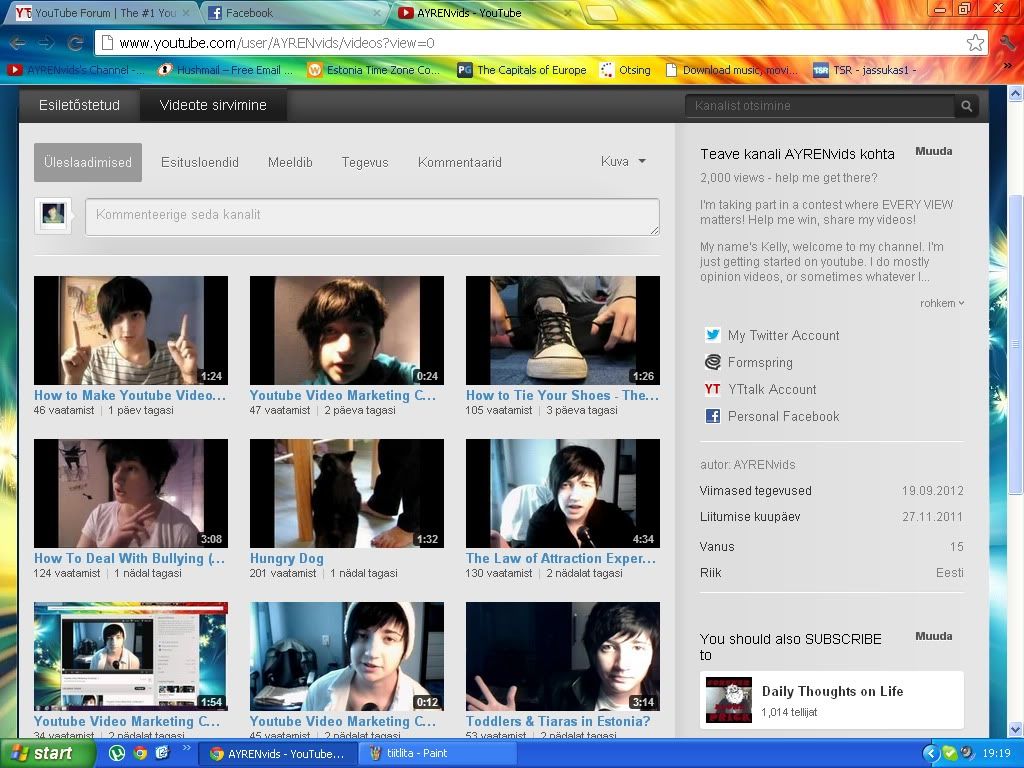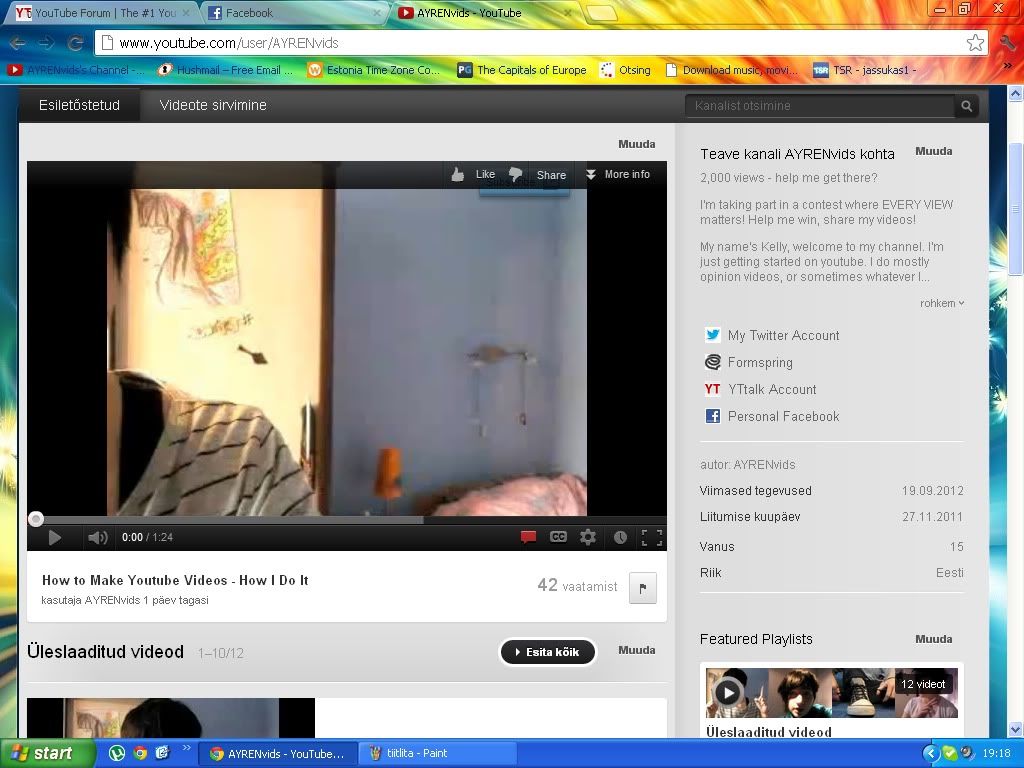Recently I've noticed something weird when I'm on youtube, on channel pages.
It's like the page is too big or something.
That's on normal 100% zoom. I'm on Google Chrome and XP computer. I checked this on someone else's computer and there the page looked normal. Is there a way to fix this?
Here's a picture of my video browsing page and also my channel page. You can barely see the background!
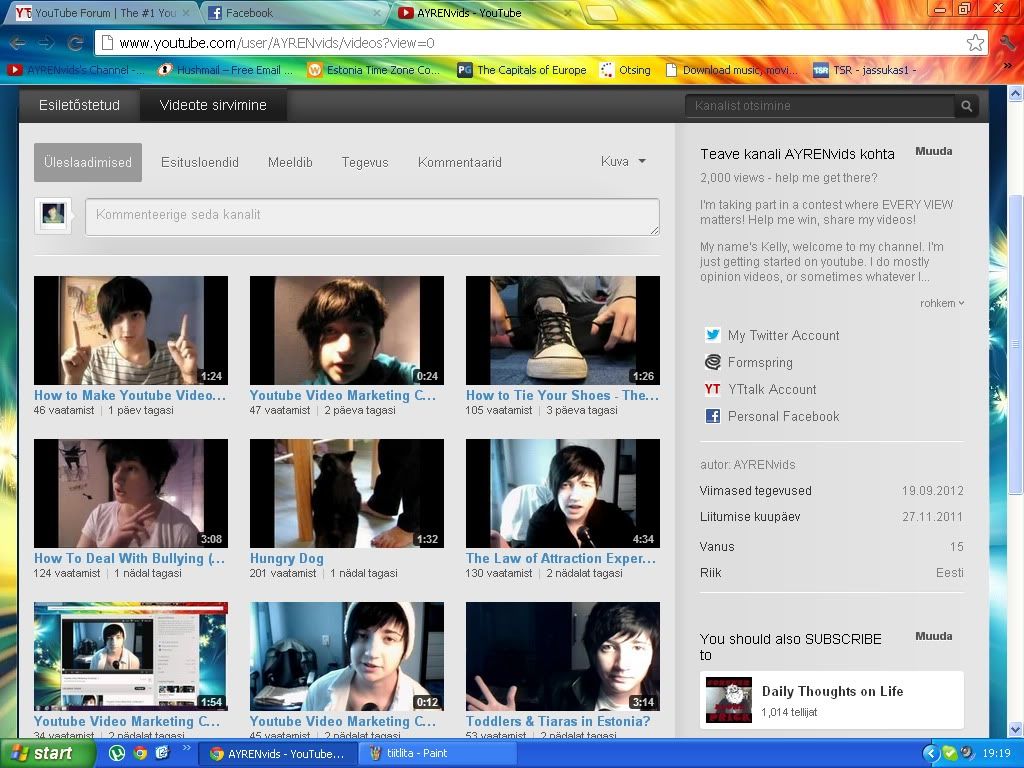
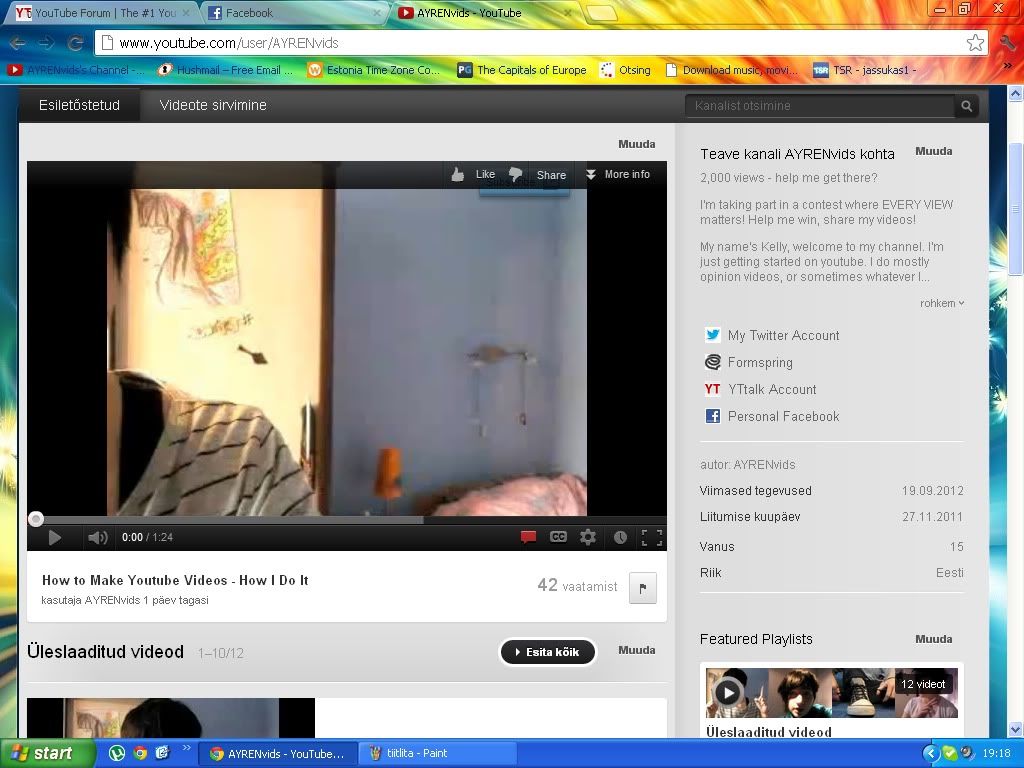
It's like the page is too big or something.
That's on normal 100% zoom. I'm on Google Chrome and XP computer. I checked this on someone else's computer and there the page looked normal. Is there a way to fix this?
Here's a picture of my video browsing page and also my channel page. You can barely see the background!