SnowOnyx
I'm so chill it's spooky.
I know others have had problems with this but has anyone found the answer to it?
This is something i'd get.
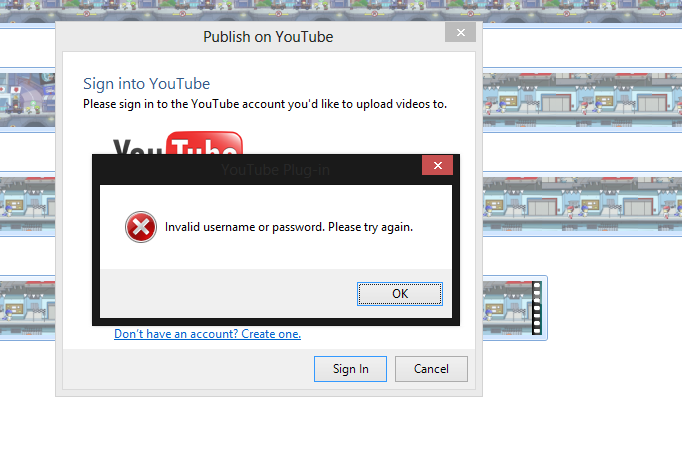
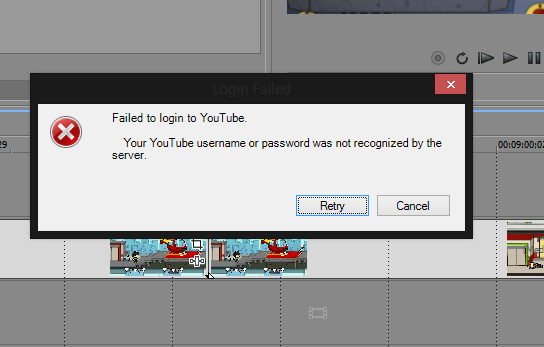
I looked around the internet but none of the solutions I found helped me at all. I really want to get back to uploading soon so if anyone know a way to fix it I'd really appreciate it.
This is something i'd get.
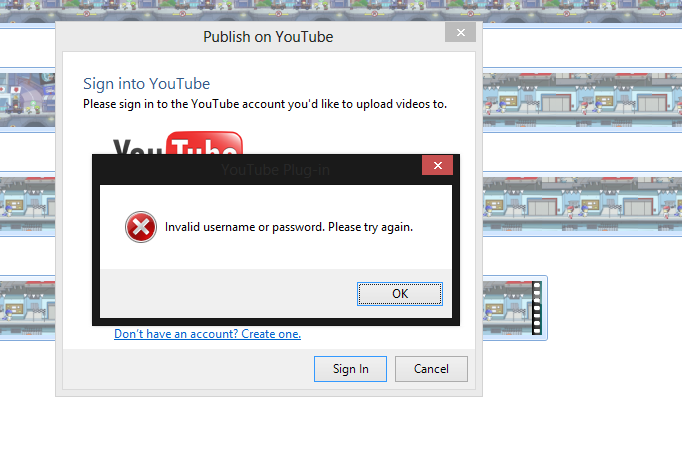
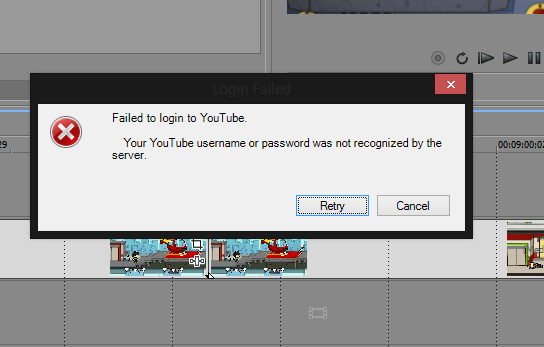
I looked around the internet but none of the solutions I found helped me at all. I really want to get back to uploading soon so if anyone know a way to fix it I'd really appreciate it.


