thetkaeo
I've Got It
Hey everyone!
I usually try to output loads of videos a day but haven't really wanted to do it since the export times are kinda long. I'm currently on Adobe Premiere Pro CC. The usual length of my gaming videos are about 15 - 30 mins.
I just want to know how to set up Premiere so that it exports faster (720p - h.264).
Any help is appreciated! Thanks!
I usually try to output loads of videos a day but haven't really wanted to do it since the export times are kinda long. I'm currently on Adobe Premiere Pro CC. The usual length of my gaming videos are about 15 - 30 mins.
I just want to know how to set up Premiere so that it exports faster (720p - h.264).
Any help is appreciated! Thanks!



 This is probably me right now
This is probably me right now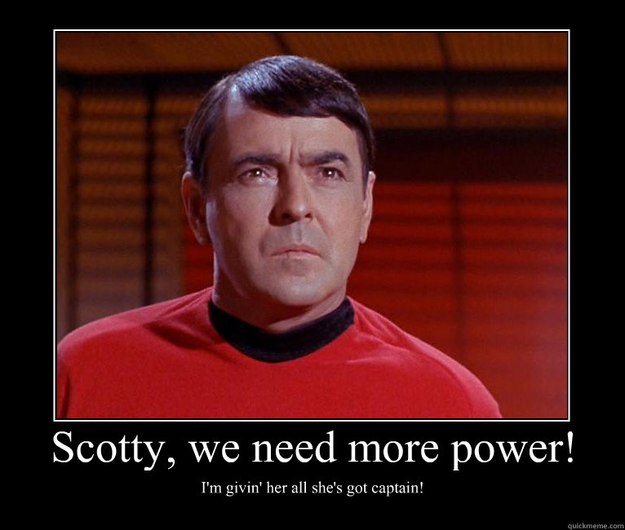
 I can now say I'm happer with my faster speeds
I can now say I'm happer with my faster speeds