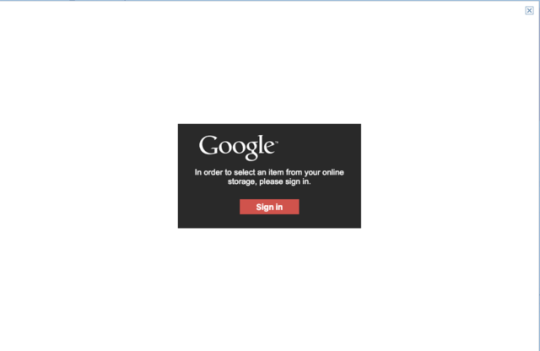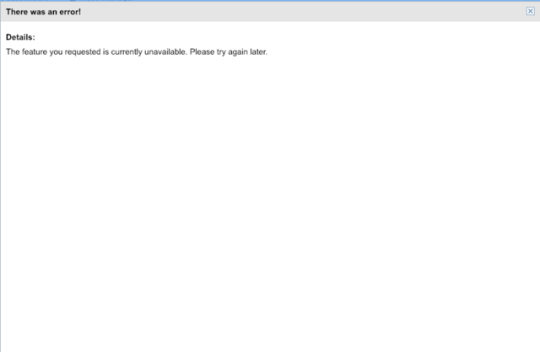IdleSoulBrixton
New Member
YouTube won't let me change my channel art it keeps telling me to "sign in" to Google which I already am because I'm already on my channel so clearly I'm signed in. When I click sign in with google it gives me an error and...this is really annoying. How do I fix this?
Examples of What's Happening:
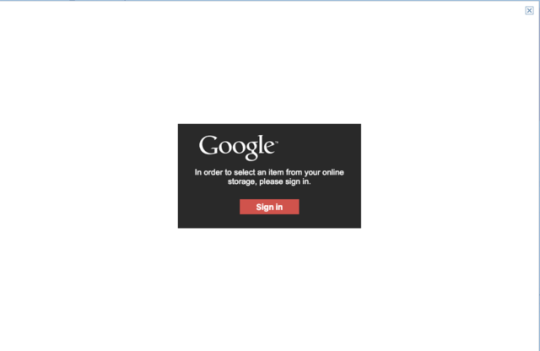
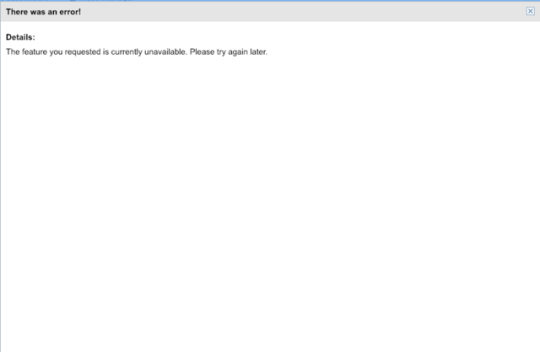
Examples of What's Happening: